10 Tips to Consider in Evaluating Software For Your Business

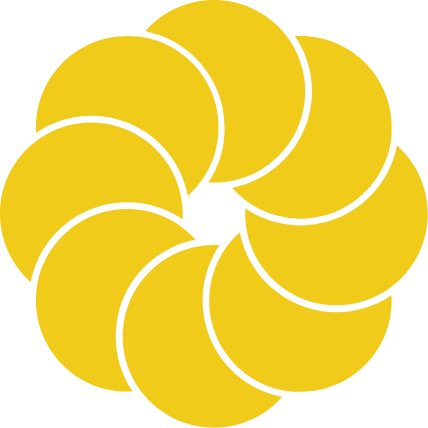
The process of buying enterprise software can be stressful especially when you’re making a decision that will affect your business for the long-term. So why is this is such a difficult decision and why is it so important?
Essentially, software evaluation is an assessment process to determine the software that will best meet your company’s expectations and needs, and be worth the financial investment. This decision is important because you want a software that can scale with your business and it can be difficult depending on the size and complexity of your organization. You want to ensure that you have captured all the possible requirements for now and in the future and that you’re thinking about how the new software will affect different parts of your organization. Knowing where to focus and how to balance the pros and cons can help you make the decision easier and faster.
Our team has 10 tips for gaining clarity and ensuring a smooth transition when evaluating software.
- Create your wishlist: Before you talk to a sales team, meet with your team internally and come up with a solution wish-list. This is the time to really uncover your current pain points as well as your vision of where you want to be in the future. After that, edit down to an internal list of hard requirements and nice-to-haves. Keep in mind that there may be features out there you haven’t thought of yet but this list will help you stay focused.
- Use the Software: There is nothing better than actually testing out and seeing the software live to understand if it will be a good fit for your team. Many SaaS vendors offer free trials or online demos. Sign up and take advantage of the free trial period. Make sure to ask your salesperson to show you the software in a live demo. Ask questions as you go along and keep detailed notes. Keep that checklist in mind to see which demo most aligns with your “must-haves.”
- Decision Makers & Users: Before you go down the rabbit hole of vendor evaluation, it’s important to know who in your organization is the ultimate decision-maker. Does this software purchase need to go through legal or security approvals? Who is signing the contract? Legal and security reviews can take time and may require special documentation (SOC-2 or GDPR compliance). Understand your internal approval process first so you can get a good handle on what you may need early and so your purchase is in line with any budgetary cycles. Additionally, who is your primary user? Will the tool be for internal employees or external customers? What kind of experience will this software provide? Make sure you know who the end-user is that will be using the software the most.
- Cost: In Enterprise software, there are both recurring and one-time costs. SaaS software is typically licensed for a given period of time billable at regular intervals. When speaking with your sales team, ask how billing is handled and it’s frequency. Are your costs locked in for the contract period or beyond? What if you need to make a change in the future or add or remove users or features? This is an area where vendors may have the flexibility to get you a better rate for signing on to a longer-term or locking down a feature set.
- Implementation: How easy is the software to implement? Ask about implementation approaches and if professional services are available. Does the vendor offer services in-house or have partners you can reach out to? Enterprise software is built to be flexible and support many organization types but most organizations want the software to be as customized as possible to fit their organizational needs. Implementation of new software also has a learning curve, no matter how experienced you are with the software. When you “don’t know what you don’t know”, investing early to get trained and configured will set you up for success down the road. Getting expert assistance early can help you start to see the return on investment earlier.
- Plan for Growth: Your business is likely to change over the next 2 to 4 years and once you are up and running, how will this software grow with you? What do the training and documentation look like for future updates? Does the software scale with your business. Are you able to adopt new features easily? Do your other systems integrate well and how does the software fit in your overall tech environment?
- Timelines: Be realistic about how fast you can move. Plan out a realistic timeline to gather requirements, demo options, get sign off from stakeholders and decision-makers, and once you make a decision, make sure to bake in the right amount of time for implementation and change management throughout the rollout of the new software.
- Define Success: What does success look like after the implementation internally and externally? Examples of success metrics include usage, cost, engagement, and efficiency. Does the software help save you time and money? Are employees engaged and using the software?
- Talk to existing clients: Towards the end of the process of evaluation, you are most likely talking to an account executive at each of your software vendors. The best way to determine if a software is a good fit is to talk to companies that have used the software previously ideally in a similar industry. Ask your sales representative to set up an introduction so you can ask specific questions. If you are in a larger metropolitan area, there may be industry meetups or vendor-sponsored happy hours where you can mingle with existing and prospective customers.
- Consider Your Customer: How will this ultimately benefit your customer in addition to your business? All of this work to select and implement a new software solution comes down to creating a better experience for customers and end-users. Consider the customer’s must-haves in addition to internal goals.